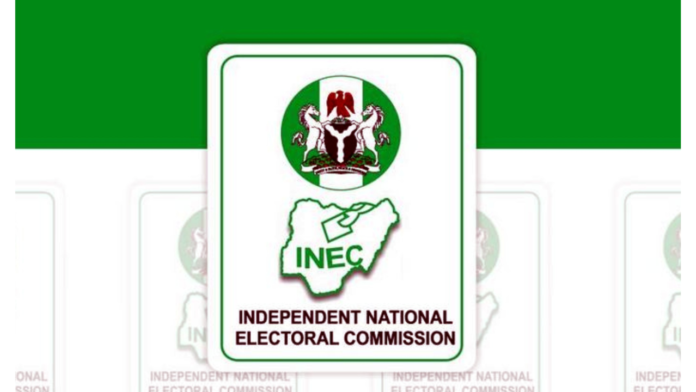Before the general election, the Independent National Electoral Commission has urged Nigerians to confirm their various polling places.
Professor Mahmood Yakubu, the chairman of INEC, stated that some voters found it difficult to identify their polling places in a meeting with the national leaders of political parties on Monday in Abuja. This was according to feedback from “our officials and accredited observers following the recent nationwide mock accreditation using the BVAS.”.”.
He, therefore, advised voters to ascertain the exact location of their polling units using a dedicated portal on the INEC website.
Here are steps to confirm the location of your polling unit via the INEC portal.
1. Log onto the website. The link leads to the home page which features a menu icon at the top right corner of the page.
2. Click on the icon, a drop down-list which features three options will be provided. These options include Check Voters Status, Polling Unit Locator, and Help.
3. Click on Polling Unit Locator, you will be led to a form which requires your polling unit details. These include, State, Local Government, Registration Area (ward number), and the name of your Polling Unit.
4. Keep your Permanent Voter Card handy to input the required information. You can also check your full details by using the Check Voters Status portal, this only requires the Voters Identification Number and surname.
5. When the details have been supplied, click on the green icon which reads, “Get Directions”. This leads to Google map which provides the direction to your polling unit’s location.
INEC however advises voters to physically visit their polling unit before the election day, as the directions provided via the map are only “approximate”.